
When I started blogging, I used to prefer default blogger template styles, but as we know there is no sugar and honey in default blogger templates so I started Googling and got some sites like Btemplates which provide beautiful blogger templates.
But soon I got the knowledge about Editing Blogger Templates and adding custom scripts to blogger page , custom widgets but many times I did mistakes and there was no backups :(
So, today I'm gonna tell you how to backup your blogger template [Newbie]
- Log in to your Blogger account.
- Now click on the drop down menu and choose Template.
- Press Backup/Restore button located at the top right corner.
- First you should download your existing template as a backup. So, click on "Download full template" button.

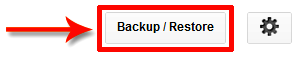

You can use the backup if there is any problem in editing your template or any broken thing.
Need Blogger Tricks ? Go To TechEthix
Don't Forget to add our Badge to your blog and you can also subscribe to our posts by Newsletter to receive our latest updates directly into your Inbox !



0 comments:
Post a Comment