Since billions of years, I have been experimenting with some amazing blogger templates and techniques to utilize Blogger platform in different ways. We use Blogger CMS (Content Management System) just to write articles, ever thought about using it just to host your website? well I did (You can easily make your one page custom website with blogger if you know HTML x CSS) and made this amazing resume template today!
The main advantage of using blogger is that you really don't have to purchase any hosting to host your one page site. Understanding the fact that we can play with HTMLxCSS codes in blogger themes source (we can almost do anything on blogger now)
Thus, I made the Resume Lite Blogger Template so you can create your online resume website to showcase your skills and experience. I'll be working on more desings in future, so stay tuned.
The main reason behind using this one page template for blogger is that you don't really need to purchase any hosting and pay renewals annually (as Blogger is Free for Lifetime) just to host your HTMLxCSS codes. So feel free to use this template.
I hope you guys must have liked this template, thank you for all your love and support really appreciate, do check our amazing blogger templates and stay tunned for more upcoming templates via emails & facebook, twitter!
The main advantage of using blogger is that you really don't have to purchase any hosting to host your one page site. Understanding the fact that we can play with HTMLxCSS codes in blogger themes source (we can almost do anything on blogger now)
Thus, I made the Resume Lite Blogger Template so you can create your online resume website to showcase your skills and experience. I'll be working on more desings in future, so stay tuned.
The main reason behind using this one page template for blogger is that you don't really need to purchase any hosting and pay renewals annually (as Blogger is Free for Lifetime) just to host your HTMLxCSS codes. So feel free to use this template.
Features of Resume Lite Blogger Template :
- Two Column Template / 3 Color Versions
- Academic Table (You can use it for anything just replace texts)
- Social Media Link (Added icons from Social Media Icons for Blogger)
- Different Sections to show your Experience, Skills & Interests (You can change / replace any texts easily to show anything)
- Extremely light weight, Fast loading.
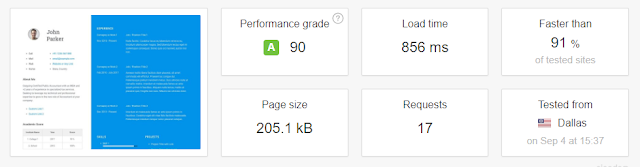 |
| Pingdom Website Speed Test |
How to Install Resume Lite Blogger Template
- Create a blog from Blogger (Incase if you haven't made one) and create one.
- Then go to Dashboard > Theme > click Edit HTML
- Press CTRL+A and Delete all codes.
- Then copy the template code from notepad (.txt) file and paste it there and hit save.
- That's it, you are done!
- Now to change the name, photos and remaining data find the codes below and replace the texts, you can also check the video below for more information.
<!-- EDIT META TAGS --> <!-- YOUR IMAGE HERE --> <!-- YOUR NAME AND LAST NAME --> <!-- YOUR CONTACT DETAILS HERE --> <!-- YOUR PRESENTATION RESUME TEXT --> <!-- YOUR FEATURED LINKS --> <!-- EDIT YOUR TABLE --> <!-- EDIT ALL SOCIAL LINKS --> <!-- YOUR SET OF SKILLS --> <!-- YOUR EXPERIENCE DATA -->
If you are having any problem or issue just post it in the comments below I'll personally help you with it. Most of the things are self explanatory.
Little Tutorial Video for Help :
I hope you guys must have liked this template, thank you for all your love and support really appreciate, do check our amazing blogger templates and stay tunned for more upcoming templates via emails & facebook, twitter!

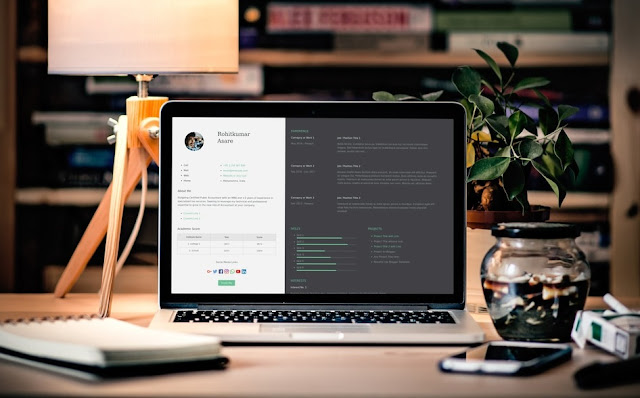


Nice for personal, would u suggest a free template for digital product promotion with blogs in grid , RSS and social login support. Any help
ReplyDeleteThanks for the comment, you can check Materiality Blogger Template
Deletehttp://www.bloggerhero.com/2016/09/purchase-materiality-blogger-template.html
Beautiful template....
ReplyDelete