Stumble Upon is one of the best ways to get easy traffic for your blog. What you need is to just share your blogger posts on Stumble Upon and you get traffic. There is no trick behind this, actually the logic is that the guys who stumble there might find your shared posts and hence they visit, but also stumble upon shows random posts and due to huge number of users you get plenty traffic.
But for sharing your blogger posts on Stumble Upon you need to add the Stumble Upon Badge or Stumble Upon Button. [Discovery Tools]
Its really easy you just need to select badges from the following link and add them to HTML/Javascript Widget. Its really easy.
Now lets see how to add these Stumble Upon Buttons or Badges.
There are plenty options for adding these buttons with 5 layouts, each layout comes with different size and shape.
2. Hit "Get Started" , then you will find Discovery Tools.
3. Choose the type of badge you like and after clicking you will get your code.
4. That's it, choose and copy your code and paste the whole code where you want to appear your Stumble Upon Button. You can simply paste the button in HTML/Javascript Widget or Below Post Titles.
I hope you will receive traffic when you start sharing your blog content on stumble upon. You can also try my custom social share widgets for more social share buttons.
Guys, you can stay subscribed for more awesome SEO Tips for Blogger, I'm gonna write cool stuff for this weekend.
Stay Connected !
But for sharing your blogger posts on Stumble Upon you need to add the Stumble Upon Badge or Stumble Upon Button. [Discovery Tools]
Its really easy you just need to select badges from the following link and add them to HTML/Javascript Widget. Its really easy.
Now lets see how to add these Stumble Upon Buttons or Badges.
There are plenty options for adding these buttons with 5 layouts, each layout comes with different size and shape.
Adding Stumble Upon Badge to Your Blog :
1. Go to Stumble Upon Badge Center - Stumble Upon Badges2. Hit "Get Started" , then you will find Discovery Tools.
3. Choose the type of badge you like and after clicking you will get your code.
I hope you will receive traffic when you start sharing your blog content on stumble upon. You can also try my custom social share widgets for more social share buttons.
Guys, you can stay subscribed for more awesome SEO Tips for Blogger, I'm gonna write cool stuff for this weekend.
Stay Connected !


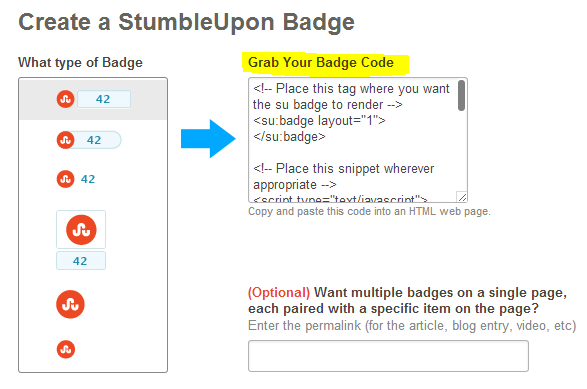


Once and for all a good writing related to the subject, continue the good work and therefore I hope to examine even more of your stuff in the future.
ReplyDeleteVisit their website info
I read it. very nice!
ReplyDeletevisit:Social media marketing
thanks for this post.I will try out this and get back to you later.
ReplyDeleteThanks for this awesome post. Nice Sharing.
ReplyDeleteRegards,
Swapnil Kharche
This comment has been removed by the author.
ReplyDeleteIf you need a guide through the writing process or help in writing an essay on any topic you should hop over to here to explore more ideas!
ReplyDeleteThat's an amazing post. I'll bookmark it. essayhelperonline
ReplyDelete