It is very helpful for your blog as it helps to Increase Your Blog Pageviews !
In last post I had explained about "Adding a responsive blogger sitemap widget to your blog" Today we are going to learn How To Add This Cool and Responsive Table Of Contents to your Blog. Its really easy to install on your blog.
You can also check our Cool and Responsive Widgets
This widget is made by Taufik Nurrohman of DTE , It contains some CSS and Java Codes which makes this widget totally awesome.
You can have a look on Our Live Demo
Live Demo
After Watching Our Live Demo, Do you want to add this to your blog? Yes ? Then simply follow these steps :
1. You can add this as a page so for that, go to Blogger > Pages > Click HTML Section and copy the following code and paste it in it.
<link rel="stylesheet" href="http://reader-download.googlecode.com/svn/trunk/tabbed-toc-skin.css" type="text/css" media="screen" />
<div id="tabbed-toc"><span class="loading">Loading...</span></div>
<a style="display:block;text-align:right;font:normal bold 2px Arial,Sans-Serif;text-decoration:none;margin:10px;" href="http://techethix.blogspot.com" title="table Of Contents">Blogger Tricks</a>
<script type="text/javascript">
var tabbedTOC = {
blogUrl: "http://techethix.blogspot.com", // Blog URL
containerId: "tabbed-toc", // Container ID
activeTab: 1, // The default active tab index undefineddefault: the first tab)
showDates: false, // `true` to show the post date
showSummaries: false, // `true` to show the posts summaries
numChars: 200, // Number of summary chars
showThumbnails: false, // `true` to show the posts thumbnails undefinedNot recommended)
thumbSize: 40, // Thumbnail size
noThumb: "http://3.bp.blogspot.com/-vpCFysMEZys/UOEhSGjkfnI/AAAAAAAAFwY/h1wuA5kfEhg/s72-c/grey.png", // A "no thumbnail" URL
monthNames: [ // Array of month names
"January",
"February",
"March",
"April",
"May",
"June",
"July",
"August",
"September",
"October",
"November",
"December"
],
newTabLink: true, // Open link in new window?
maxResults: 99999, // Maximum post results
preload: 0, // Load the feed after 0 seconds undefinedoption => time in milliseconds || "onload")
sortAlphabetically: true, // `false` to sort posts by published date
showNew: 7, // `false` to hide the "New!" mark in most recent posts, or define how many recent posts are to be marked
newText: " - <em style='color:red;'>New!</em>" // HTML for the "New!" text
};
</script>
<script type="text/javascript" src="http://reader-download.googlecode.com/svn/trunk/tabbed-toc.js"></script>
<div style='position: fixed; bottom: 2%; left: 2%;'>
<div class='shareEgg' id='shareThisShareEgg'/>
</div>
<a href="http://techethix.blogspot.com">Blogger Tricks</a>
2. Just change http://techethix.blogspot.com to your blog URL.3. Click Publish ! That's It You are done now !
Important : Please Don't Remove any Link from this widget , it might not work for your blog.
Don't Forget to Share This post with your friends and also Subscribe Us via Email !

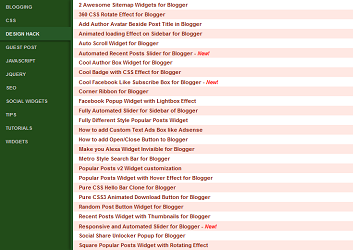


Thanks for the sharing the CSS. It is quite helpful.
ReplyDelete10 Steps towards Success
Thanks Chandan , stay connected with Us
DeleteHmmm cool dear. Thanks for sharing this awesome trick
ReplyDeleteThanks Sanjay , stay connected with Us :)
Deletelive demo not working
ReplyDeletenot working...
ReplyDeleteon my blog also not working bro,,,
ReplyDeleteI think this code is not working right now.
ReplyDeleteThanks
ReplyDelete